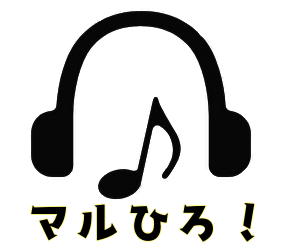Purchase it here

■Pros
- Cool UI!!
- Clear visualizer
- Great for punchy sound
■Cons
- Might sound slightly sharp when Oversampling is OFF

I’m impressed by the appearance!
It really got me!
Below are the links to the actual website, and it looks exactly the same as shown.
There’s a gimmick where the meter’s appearance changes when you right-click on it! Lol
(You can also change it from the menu)



It reminded me of DDMF’s Magic Death Eye! Lol
(DDMF usually has a sale at the end of the year, so I might buy it someday)
Well, I’ve been talking about the appearance, but…
There’s nothing overly special about the parameters.
I’ll share the manual, but it’s quite simple, so it’s more for reference purposes.
As usual, I’d like to do some analysis.
First, about the frequency response, it has a nice low-cut.
It’s cutting from around 20Hz.

The harmonics seem to have clean odd harmonics.

When you turn off the transformer, the low frequencies fluctuate slightly.
I’m not sure of the intention behind this…

When you press the “Visualizer,” the following screen appears.
It’s not something unusual, but I think it’s very easy to read and nice.
The dashed line in the middle becomes the threshold.

You cannot change Knee or Ratio.
It’s like 2:1 with a soft knee.

If you raise multiple COMP.TWO plugins, they will appear on the right side rack and can be directly controlled.
(Seems like remote control)


This is quite a rare feature, but it might come in handy.
(I haven’t used it extensively, so I’m sorry about that)
Finally, about the CPU load, with Oversampling OFF, it’s like this:

When set to the maximum 16x, the load increased by about 10 times.
It becomes about 5 times the load, but around 8 times might be good.
With Reaper, it’s probably no problem, lol.
Purchase it here ↓↓↓