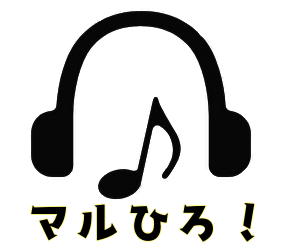As you might imagine from its appearance, it’s an exciting sound source that feels like turning over a toy box.
Currently included in the “Music Essentials Bundle,” so I think you can get it at a great value.
Purchase it here.

■Pros
- Packed with inspiring and colorful sounds
- Setting chords allows you to directly incorporate the sounds into your music
- Perfect for adding a touch of color to your tracks
■Cons
- Currently, settings other than random may not be well understood
- Probably difficult to operate without MIDI Key
NI’s website has the following description, and it’s cute! ^^

For me, simply pressing the random button and enjoying the various sounds that come out is fun!
When you press CHORDS at the bottom left, it takes you to this screen.

From left to right, it corresponds to the keyboard of Do-Re-Mi, and you can change the constituent tones.
The center SAMPLES allows you to choose the sample to use.

You can assign different samples to each constituent tone!

With this, you can create unique and complex sounds!
However, figuring out the right combinations is truly a labyrinth! haha
Using presets or going random seems to be just right for me at the moment…
The rightmost section is for effects.

In the figure, the limiter on the far right is selected, but the top row switches the screen for each effect tab.
LFO and other options are on fixed screens and have various settings available.
I think it’s a function that even those who want to create gutsy sounds will be satisfied with.
There are various sound sources out there, but I believe this is a unique and fantastic one that allows you to create toy box-like sounds with professional sampling.
Purchase it here ↓↓↓