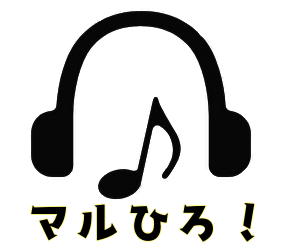Leapwing‘s Stereo Widening, known for developing high-quality plugins, has received a major update!
The plugin now allows you to control the stereo width of each band, in addition to increasing the number of bands and incorporating a high-pass filter.
You can purchase it here.

■Pros
- Comes with a visualizer for easy understanding!
- Minimal artifacts and natural sound
■Cons
- Prefer vertical sliders for parameter adjustments instead of horizontal sliders
A visualizer, which was not available before, is now included!

Thanks to this addition, reviewing it has become easier, lol.
Regarding the Center Gravity, it is a function that corresponds to the general Pan.
When operated with a monaural sound source, it looks like this:
Good job, visualizer!

If you turn on the link below the visualizer, it becomes single-band.

Next, let’s look at Mono Spread, which creates stereo sound from a monaural sound source as shown in the diagram below:


The Width parameter allows you to change the stereo spread of the stereo sound source.
Increasing the value will expand the space to the left and right, keeping the phantom center sound intact (this effect does not apply to monaural sound sources).
A value of 0 means no change, while setting it to -100 will monoize the sound.

Finally, let’s discuss Depth, which controls the spatial depth.
Increasing the value makes it sound like it’s moving further back, but the manual states:
“Controls the level of added reflections. The directivity of the reflection patterns will be optimized, enhancing the sense of depth in the sound field.”
This description is a little hard to understand…
Even in the basic version, it was a high-quality panner/stereo widener, but I believe it has evolved and become more user-friendly.
Purchase it here ↓↓↓